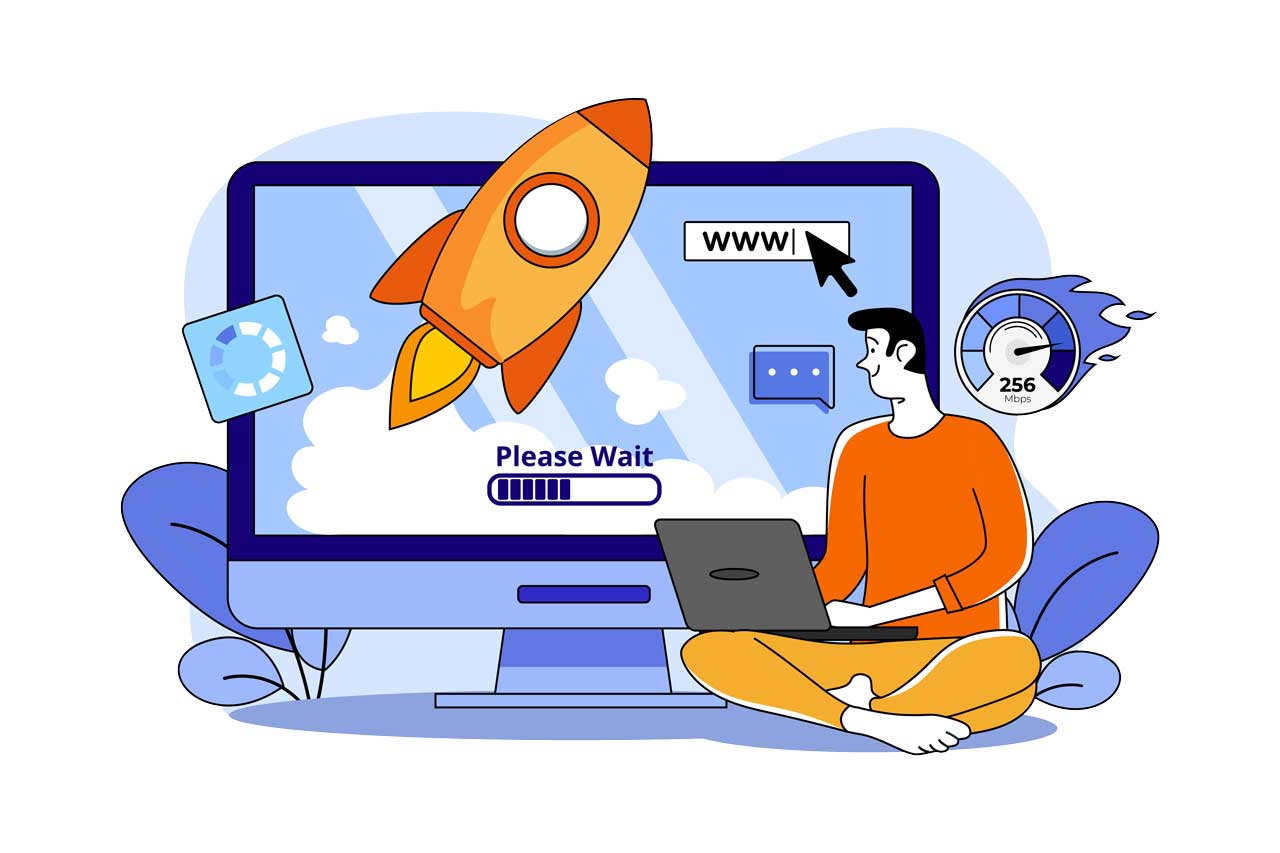In the bustling digital landscape, a blazing-fast website is crucial to capture and retain the attention of online visitors. When it comes to WordPress, the world’s most popular content management system, optimizing performance becomes paramount. Slow-loading pages can deter users, leading to higher bounce rates and diminished search engine rankings. Fortunately, with the right techniques, you can supercharge your WordPress site’s speed and efficiency. In this article, we will explore some valuable tips to enhance your WordPress website’s performance and provide a seamless user experience.

‘Choose a High-Quality Hosting Provider:
The foundation of a fast-loading WordPress website lies in selecting a reputable and robust hosting provider. Opt for a hosting company that offers dedicated WordPress hosting or managed WordPress plans. Such services are specifically optimized to cater to the platform’s requirements, ensuring better speed, security, and overall performance. Additionally, check for hosting providers that offer Content Delivery Network (CDN) integration, distributing your site’s assets across multiple servers worldwide, leading to reduced load times for visitors from different geographical locations.
I offer high performance, secure, Australian based WordPress hosting with direct support from $100/year with free migrations within 1 business day. Get in contact to get started.
I dont mean to only spruke myself either, other really reliable WordPress hosting providers I have used before are;
WP Hosting – Extremely reliable hosting, great support. Its can be a little more expensive than others but you get what you pay for. They also dont offer free SSL unless you are on a dedicated server package.
Bluehost – Reliable and cost effective WordPress hosting. Theyve been around a long time and have offered reasonably consistent quality the whole time.
I recommend that you avoid using providers like GoDaddy, HostPapa, HostGator and similar that offer dirt cheap hosting, but generally cram your account in on an overpopulated, under-resources and often out of date shared servers.
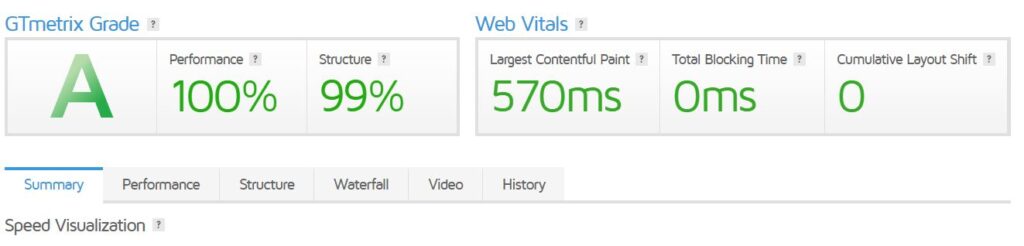
Optimize and Compress Images:
High-resolution images can significantly slow down your WordPress site. Before uploading images, ensure they are appropriately resized and compressed without compromising quality. Use image optimization plugins that automatically compress images upon upload, saving bandwidth and improving loading times. Furthermore, consider utilizing the WebP image format, which provides excellent image quality at smaller file sizes.
The best method of optimization is pre upload, using software like photoshop you can reduce the file size by up to 80% before you upload, but other plugins can also give you some reduction in file size through compression and conversion.
Heres a step by step on how to achieve some image optimization using the Smush plugin
Implement Caching:
Caching can dramatically reduce page loading times by storing static versions of your website’s pages. Utilize caching plugins like W3 Total Cache or WP Super Cache, which generate static HTML files and serve them to visitors instead of dynamically generating pages on each request. By minimizing server processing and database queries, caching improves overall site speed and reduces server load.
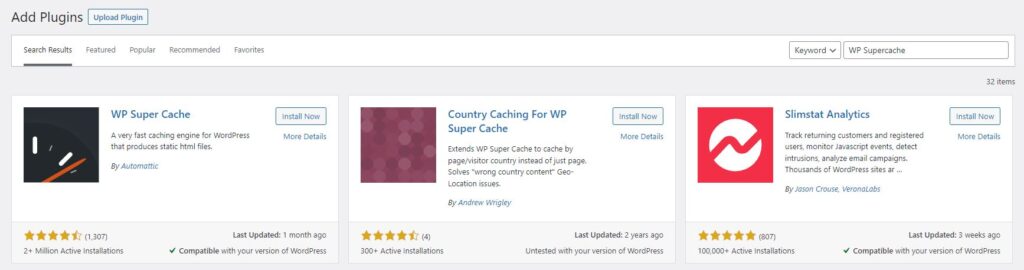
Minimize HTTP Requests:
Every element on your website, including images, CSS files, and scripts, requires an HTTP request. Reducing the number of these requests can significantly speed up your website. Combine CSS and JavaScript files whenever possible, and ensure you use efficient, optimized code. Additionally, employ asynchronous loading for non-essential scripts to allow the page to load progressively without waiting for all elements to load.
I recommend Autoptimize for minimizing the requests you have control over, heres a link to my article on how to install and configure this.
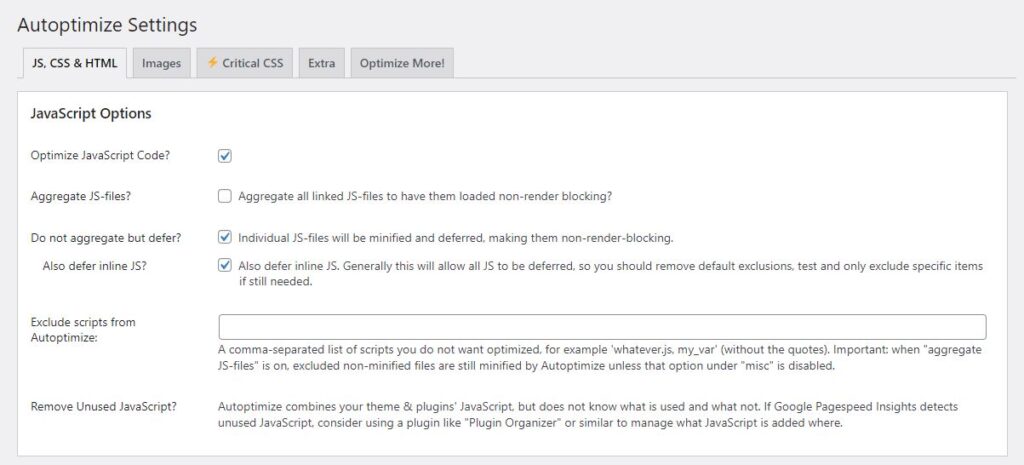
Disabling Default WP-Cron and using Scheduled Cron instead
In the world of WordPress, the default wp-cron system plays a crucial role in handling scheduled tasks such as publishing scheduled posts, checking for updates, and performing various maintenance tasks. However, this built-in functionality can be resource-intensive, leading to performance issues, especially on sites with heavy traffic. To address this, many WordPress experts recommend disabling the default wp-cron and replacing it with a scheduled cron system. In this article, we will explore the reasons why you should consider making this switch, the benefits it offers, and the step-by-step process to implement it on your WordPress website.
You can read my instructional on how to disable the wp-cron and set up a scheduled cron here.
Regularly Update WordPress and Plugins:
Staying up to date with the latest WordPress version and plugin updates is vital for performance optimization. Developers frequently release updates that address security issues, bugs, and performance enhancements. By keeping your WordPress core and plugins updated, you ensure a smooth and optimized website.
If you are running the latest WordPress core, and your installed themes all have valid licenses you can set up automatic updates on any self hosted WordPress website, making it easier to stay up to date for performance and security purposes.
Learn how to configure automatic updates for your WordPress core, plugins and themes here.

A high-performing WordPress website is essential for user satisfaction, search engine visibility, and online success. By following these tips, you can significantly enhance your WordPress site’s performance, leading to improved user experiences, higher search engine rankings, and increased conversions. Remember, the key is to maintain a balance between visual appeal and performance, ensuring that your site remains a speedy and engaging destination for all your visitors. Implement these best practices, and watch your WordPress website thrive in the competitive online landscape.