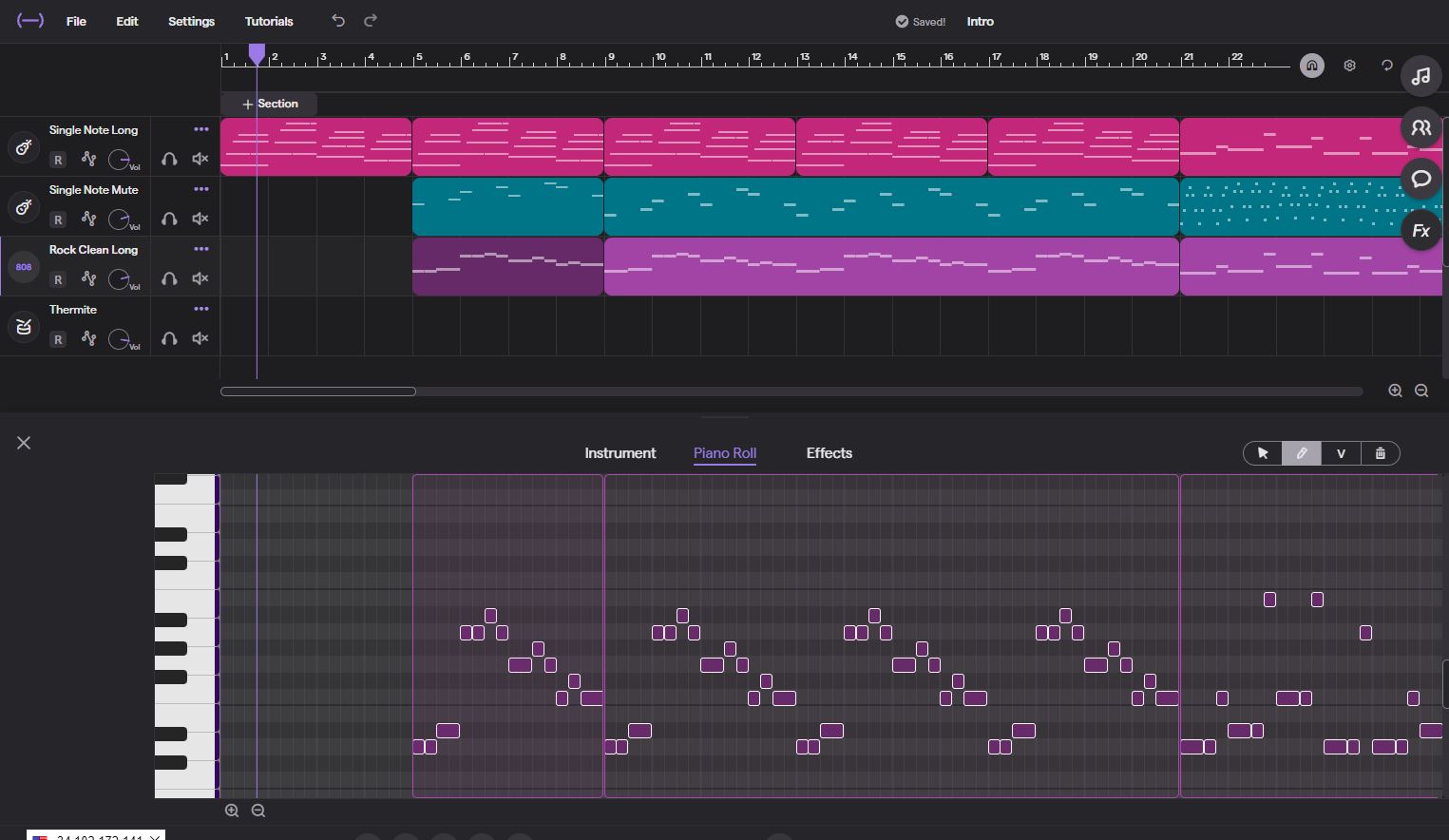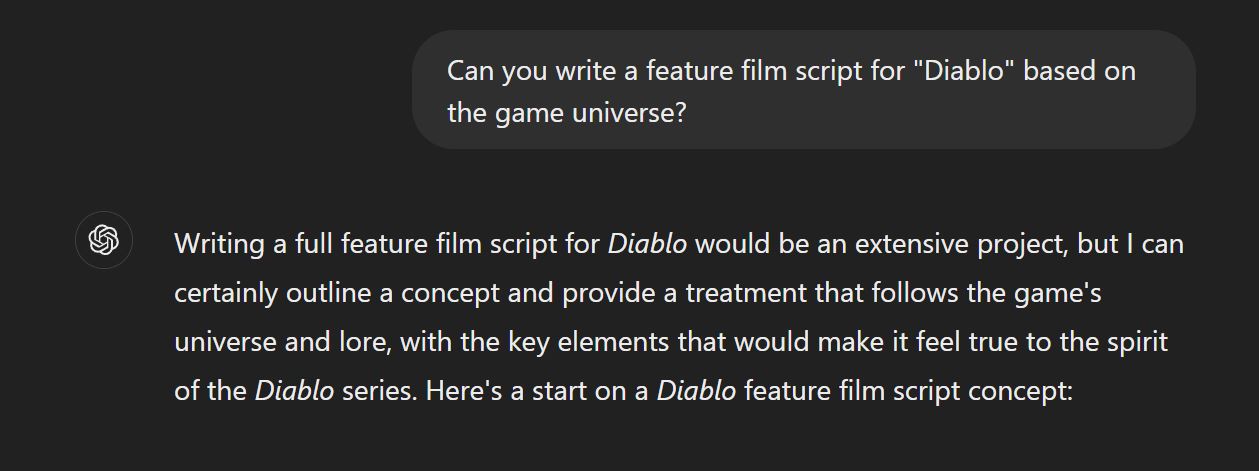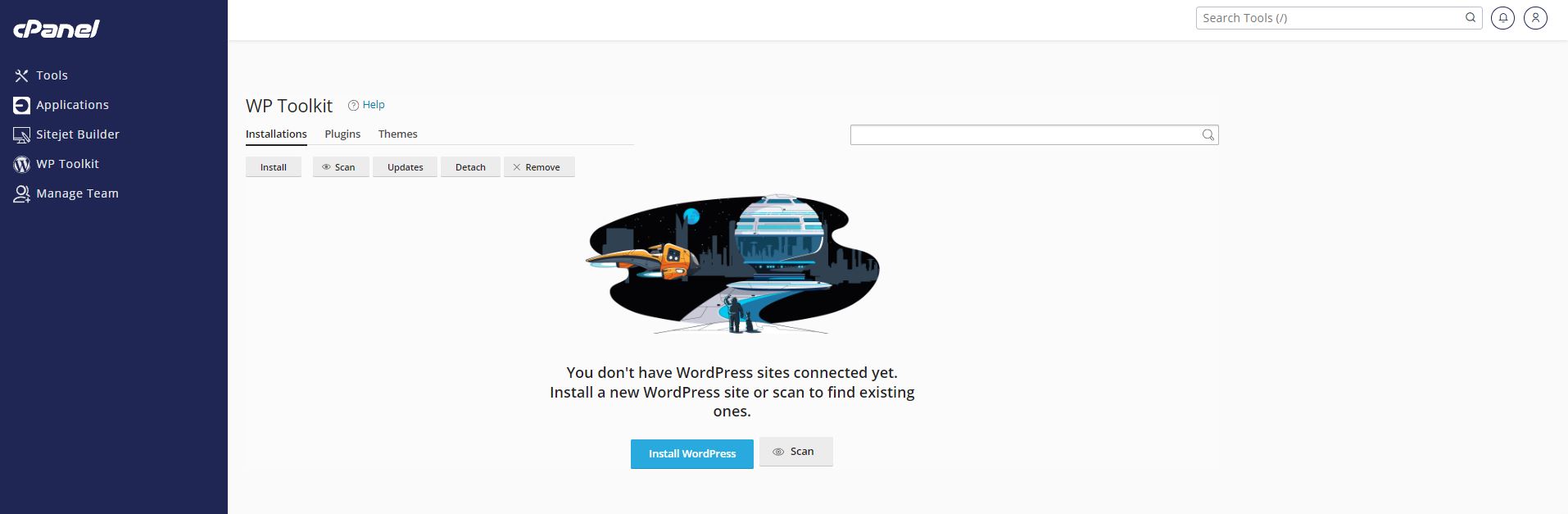If you’ve ever wanted to create your own music but feel intimidated by the thought of playing an instrument or writing a song, you’re not alone. I’ve always been a fan of rock and metal, but I haven’t touched an instrument since my teenage years. Fortunately, tools like ChatGPT and Soundtrap make it possible to create music without needing years of musical experience. With a little guidance from AI and an easy-to-use online studio, I was able to produce a full-fledged alt-rock track in just a few hours. And the best part? You can do it too.
In this blog post, I’ll walk you through my step-by-step process for creating a rock song using ChatGPT and Soundtrap, from setting up the instruments to putting together a complete song arrangement—without adding any vocals (because, trust me, my singing skills leave a lot to be desired). Whether you’re a beginner or an experienced musician looking to experiment with new tools, you’ll find that making music has never been easier.
1. Setting Up the Instruments for My “Virtual Band”
The first step in creating any song is choosing the instruments that will make up your virtual band. Luckily, Soundtrap offers a huge variety of instrument options, especially if you take advantage of their free 1-month trial of the Production package, which I did. This trial unlocks nearly all the tools you need to produce a high-quality track.
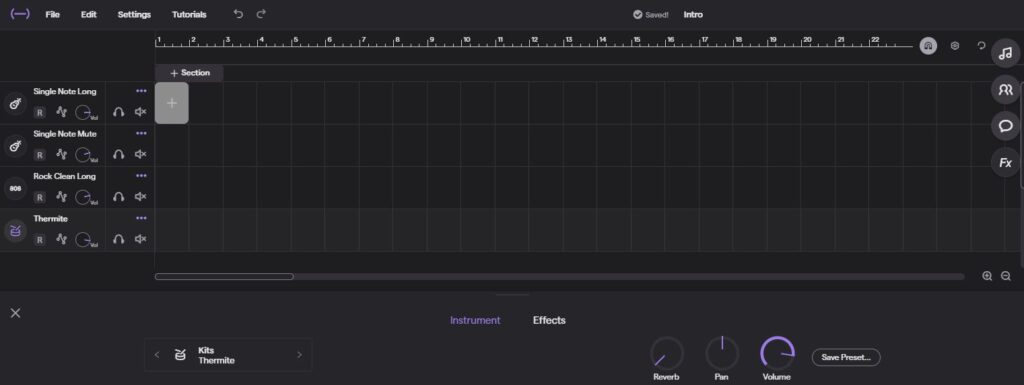
For my song, I decided to stick to a basic rock setup:
- Two electric guitars: I went with a Single Note Long for the lead guitar and a Single Note Mute for rhythm and riffs.
- Electric bass: I chose the Rock Clean Long to give the track that deep, classic bass sound.
- Drums: I selected the Thermite Kit and used Soundtrap’s AI drummer feature to generate the drum parts automatically.
After setting up these instruments on individual tracks, I was ready to start building the song.
2. Laying Down the Starting Guitar Track
I’ll admit, coming up with the first guitar track was a challenge. I had a general idea of the sound I wanted, but turning that into an actual chord progression took a bit of time. With the help of ChatGPT, I was able to land on a strong and simple chord progression: Dm-Am-G-C. This set the foundation for the track, with a rising arpeggio pattern on the Single Note Long guitar.
This chord progression gave the song its alt-rock vibe, providing just the right mix of tension and resolution. From here, I moved on to layering additional instruments to flesh out the track.
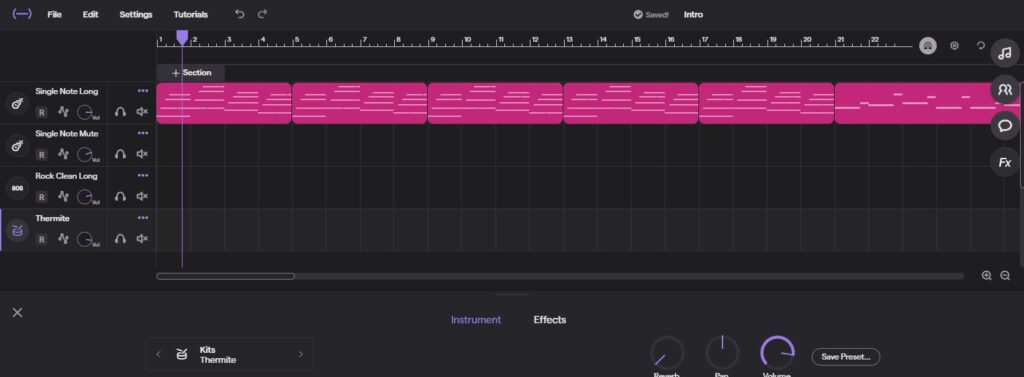
3. Adding the Second Guitar and Bass Lines
Once the main chord progression was in place, I needed to add a second guitar track and bass line to complement the first. Again, I turned to ChatGPT to help me craft the perfect riffs. The AI gave me note suggestions that fit the existing chord structure, and I used Soundtrap’s Piano Roll feature to input these notes directly into the project.
For the Single Note Mute guitar, I focused on creating a rhythmic, percussive riff that contrasted the smooth arpeggios of the lead guitar. The bass, using the Rock Clean Long, followed the root notes of the chords but added a few variations to keep things interesting. The combination of these elements gave the track a solid and dynamic backbone.
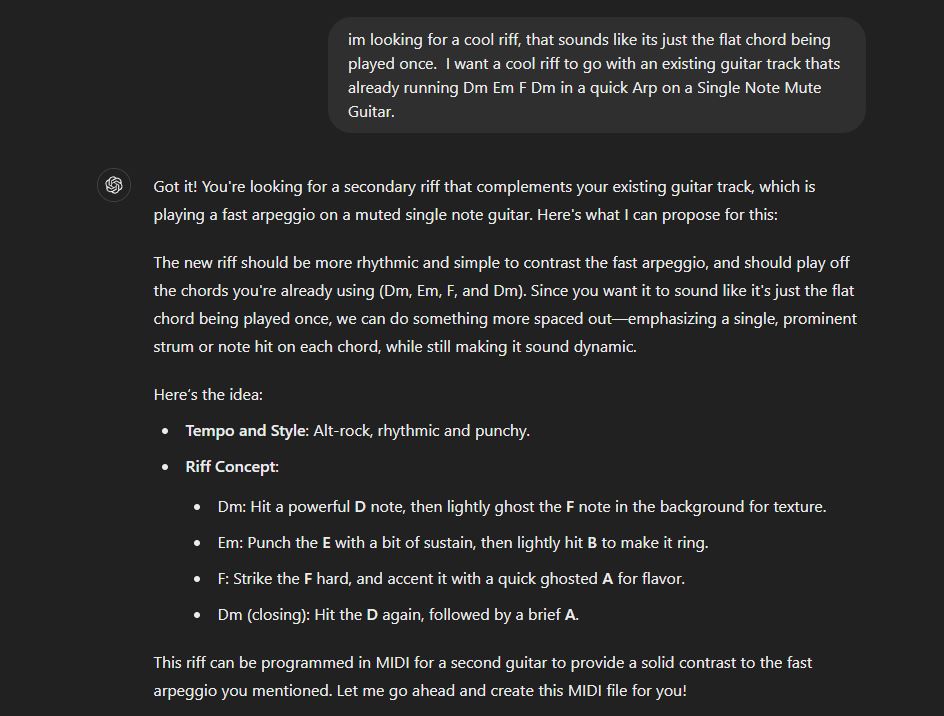
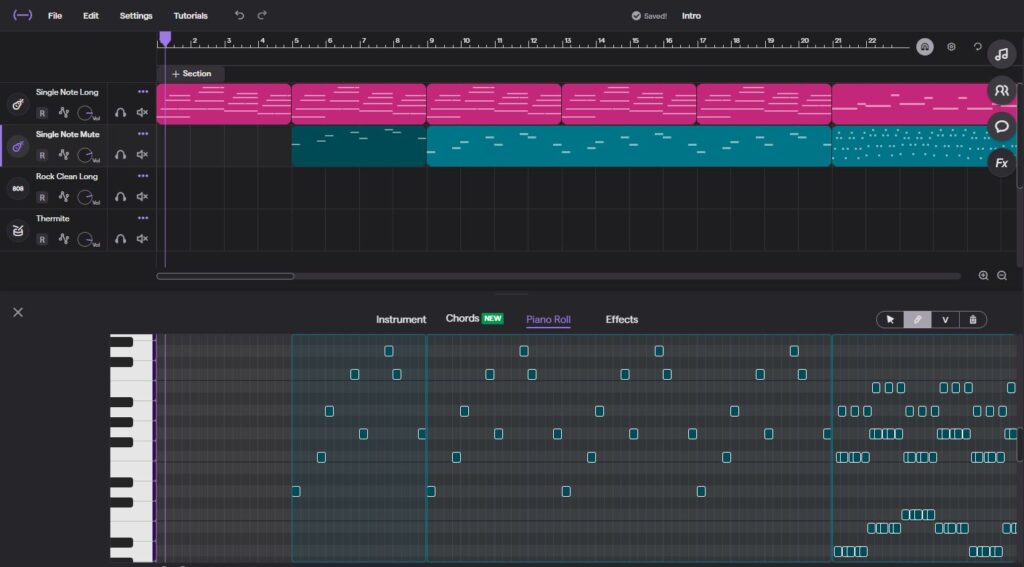
4. Crafting the Chorus
Every great rock song needs a strong chorus, and this was no exception. I wanted the chorus to feel like a natural progression from the verses but with more energy and intensity. To achieve this, I stuck to a similar chord structure but made the arpeggios faster, creating a sense of urgency. I used ChatGPT again to generate note suggestions for both the bass and second guitar parts.
After entering the notes into Soundtrap using the Piano Roll, I listened back and tweaked the arrangement until everything sounded just right. The chorus provided a nice contrast to the verse while still maintaining the song’s overall feel.
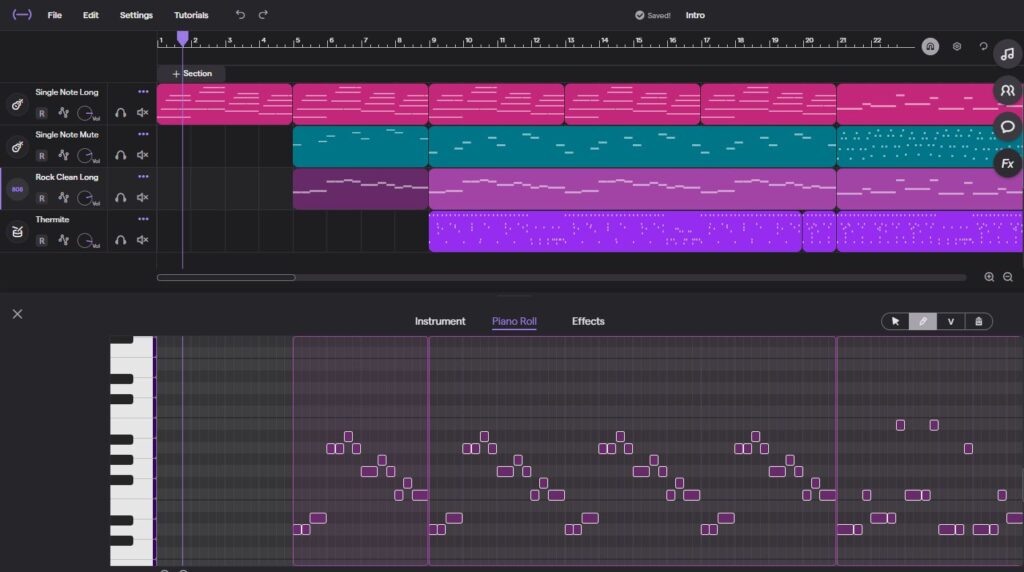
5. Setting Up the Drums
Drums are the heartbeat of any rock track, and for this song, I relied on Soundtrap’s AI drummer to generate most of the beat. I used the Thermite Kit for a classic rock drum sound, and experimented with the AI drummer’s settings to adjust the intensity for different sections of the song.
To add some variety, I split the drum track into multiple sections and applied half-time beats during the verses, making the drums more laid-back. For the chorus, I sped things up to increase the energy. This dynamic change helped the song flow and gave it a more professional sound.

6. Finalizing the Track
With all the parts in place, I listened to the full track and made minor adjustments to the timing, volume, and balance of each instrument. The result? An alt-rock track that I’m genuinely proud of, especially considering my lack of formal musical training.
One thing you might notice is that there are no vocals in the track. That’s because, while I enjoy writing and arranging music, I’m not much of a singer. In fact, the last time I attempted to sing, I realized it’s probably best left to the professionals. So, for now, the song remains an instrumental—though I think it stands strong on its own without vocals.
You can listen to the finished track here: [LINK COMING SOON].
Conclusion: Anyone Can Make Music with ChatGPT and Soundtrap
If you’ve ever thought about making music but were intimidated by the process, I hope this post shows you that it’s possible—even if you don’t have any musical experience. Using tools like ChatGPT for creative guidance and Soundtrap for intuitive production, you can create something truly special. Whether you want to make rock, pop, or electronic music, these tools remove a lot of the barriers to entry and let you focus on the fun part: making music.
Give it a try yourself, and you might be surprised at what you can create.